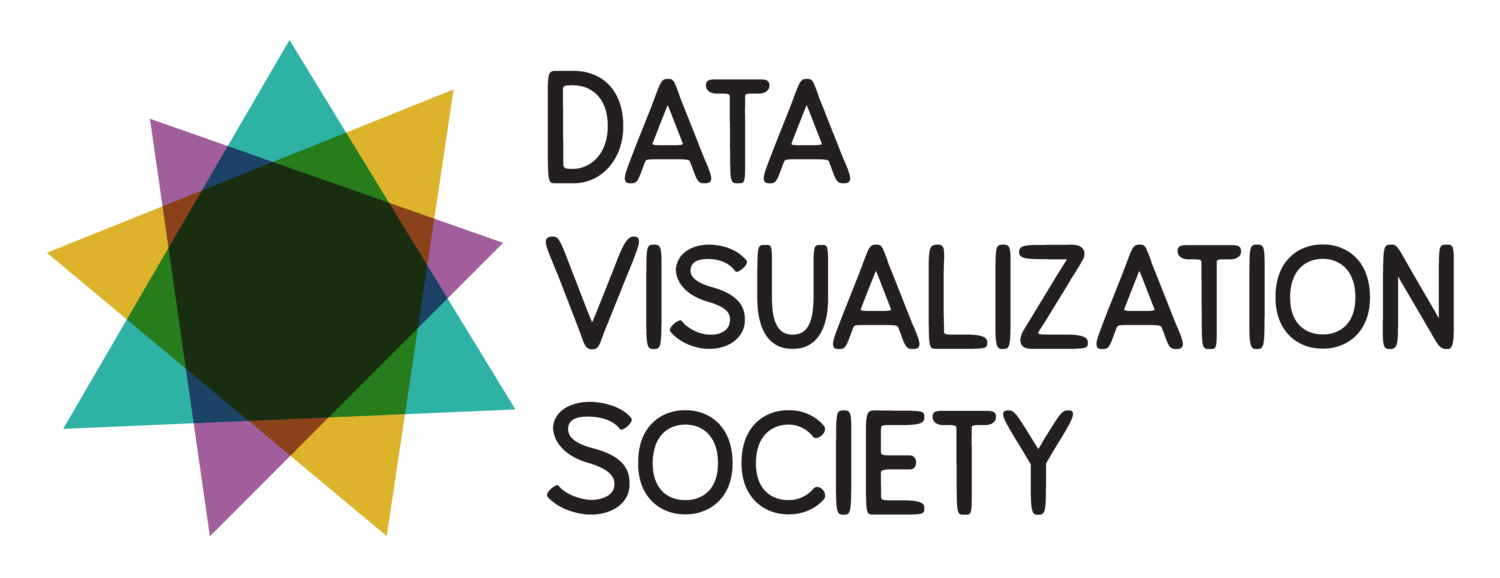Updating your DVS membership information
Below are some commonly asked questions about updating your membership details.
How do I upgrade my membership?
You can upgrade your membership by going to your account, click on “Join new plan”.
How do I downgrade my membership?
You can downgrade your membership by canceling existing paid plans. Go to your account, click on “View or cancel plans”. Select the plan you want to cancel.
How do I update my payment information?
Go to your account, click on “Update credit card”.
How do I find out when my membership will renew?
Go to your account, click on “View charge history”. Your membership will renew one year from the date you were charged.
Does my membership renew automatically?
Yes, it renews automatically every year from the day you joined as a paid member.
How do I stop my membership from auto-renewing?
Go to your account, click on “View or cancel plans”. Select the plan you want to cancel.
What is the membership refund policy?
Please note that membership fees are final. Because our paid members have access to their exclusive benefits immediately upon sign up/renewal, we are unable to offer cancellations or refunds once a registration has been completed. We understand that unforeseen circumstances may arise, and we appreciate your understanding and cooperation regarding this policy.
If you have additional questions, please email us at membership@datavisualizationsociety.org